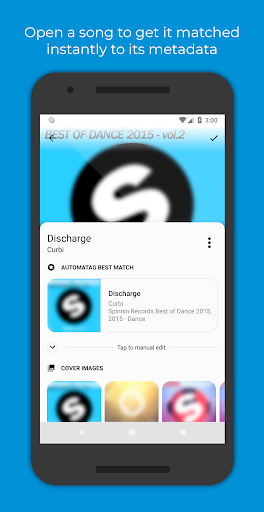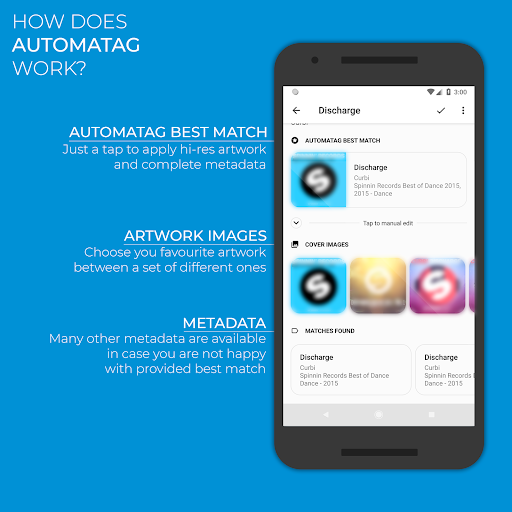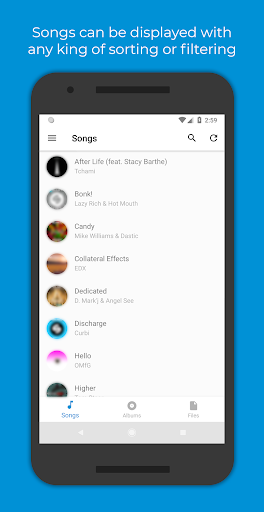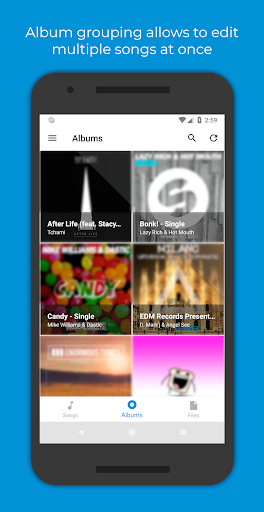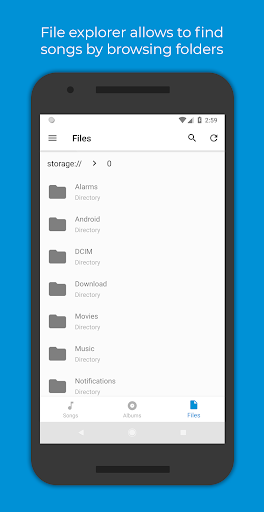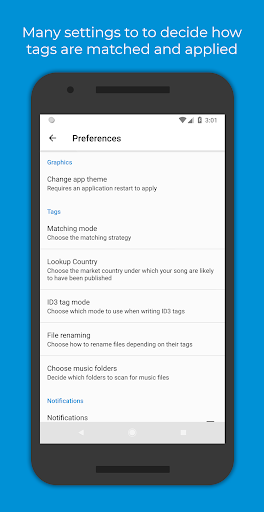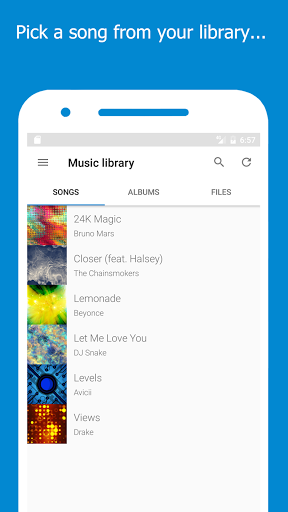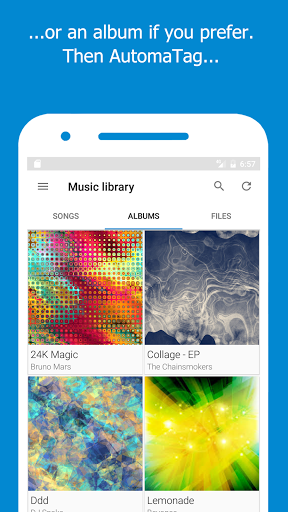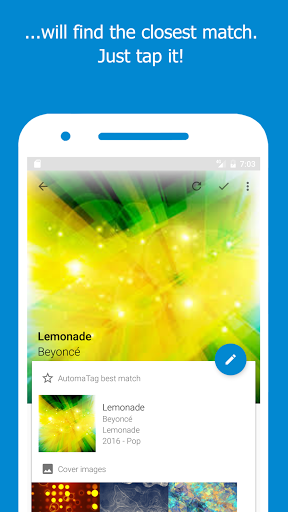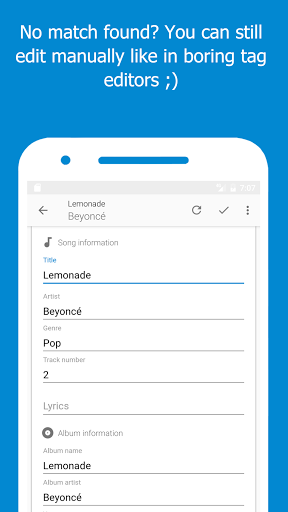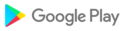- Improved app stability and crash fixes
- Added editing fields page customization: decide which tag fields and also their ordering in editing page
- Display suggestions while typing artist and album names
- Added composer, lyricist, record label and copyright fields
- Fixed tag writing error when editing files with read-only attribute on external storage
- Fixed tag reading error for kind of malformed files: now AutomaTag fixes them before tagging
- Fixed folder filtering misbehaving on Android 10+ if selecting sub-folders as a filter
- Added check that tag was actually written correctly on the file
- Fixed media scanner on Android 10
- Fixed file renaming on Android <= 10
- Fixed weird characters with Czech language in tags
- Added automatic day/night theme
- Added custom file renaming patterns
- New media storage scanner feature
- Fixed folder filtering on Android 10
- Improved FAQs section
- Allow app installation on SD card
- Added genre auto-completion while typing
- Added option to disable automatic match lookup
- Added option to set startup screen page (songs/albums/files)
- Adaptive icon
- Fixed few cases of MP3 corruption when the file begins with a zero-byte
- Drastically improved tag writing performance on SD cards and generally on Android 10 devices
- Added OPUS and APE files support, also lessen file read errors for all file formats
- Easier process to give permission to a storage folder (especially on Android 8+)
- Fixed file sorting in Files tab on Android 10 and improved performance
Note: random crashes experienced by Samsung devices in these days are caused by Google's Ads component and we need to wait them for a fix
- Added OPUS and APE files support
- Generally improved audio files compatibility list
- Drastically improved tag writing performance on SD cards and Android 10 devices (both internal storage and SD card)
- Easier process to give permission to a storage folder
- Fixed crash for some devices on editing page open
- Minor fixes
- Fixed semi-automatic batch mode
- Fixed "recent songs" filter on Android 10 devices
- Fixed tags not updating in some cases on Android 10 devices
- Fixed search function on Android 10 devices
- Better "AutomaTag best match" in some cases
- More tag match proposals and artwork images available to choose
- Homepage content now updates automatically after running a batch mode
- Fixed problem displaying some song covers in home song tab
- Fixed semi-automatic batch mode
- Fixed "recent songs" filter on Android 10 devices
- Fixed tags not updating in some cases on Android 10 devices
- Fixed search function on Android 10 devices
- Better "AutomaTag best match" in some cases
- More tag match proposals and artwork images available to choose
- Homepage content now updates automatically after running a batch mode
- Fixed problem displaying some song covers in home song tab
- Fixed SD card permission problem when ejecting and re-inserting the card
- Fixed empty tag reading on Android 4.x
- Fixed WAV tag editing
- Fixed in-app purchase being refunded automatically (you must repeat the purchase)
- Fixed M4A files corruption
- Fixed FLAC files corruption
- Fixed WAV files corruption
- Fixed Android 10 writing error problems
- Fixed tag editing queue for batch modes
- Fixed random editing errors
- Fixed in-app purchase being refunded automatically (you must repeat the purchase)
- Fixed M4A files corruption
- Fixed FLAC files corruption
- Fixed Android 10 writing error problems
- Fixed tag editing queue for batch modes
- Fixed random editing errors
- Android 10 compatibility
- Fixed errors in batch modes
- Wider range of mp3 compatibles: even the ones that are not supported on Android OS
- Fixed FLAC files corruption
Minor error fixing for Android 4.x devices
- New design for many UI elements
- New black theme
- Added Comment tag field
- Added artwork resizing option
- Added Clean button in tag field text boxes
- Slightly improved tag writing speed
- Fixed crash for Android Q devices
- Fixed no match found for Android Q devices
- New design for many UI elements
- Added Comment tag field
- Added artwork resizing option
- Added Clean button in tag field text boxes
- Slightly improved tag writing speed
- Fixed crash for Android Q devices
- Fixed no match found for Android Q devices
- Fixed repeated warnings about a MediaStore error even though editing was done correctly
- Many other bugs fixed
- Fixed problem about audio track trimming
- Fixed tag/cover not being applied if remove tag/art was used right before on the same screen
- Fixed metadata getting deleted when editing in album mode
- Fixed error while editing some M4A files
- Many error fixes
- Fixed problem about audio track trimming
- Fixed tag/cover not being applied if remove tag/art was used right before on the same screen
- Fixed metadata getting deleted when editing in album mode
- Fixed error while editing some M4A files
- Many error fixes
AutomaTag Community Edition: create an AutomaTag account and contribute adding new song tags!
- New Material design for many screens
- New track count, disc number and disc count tag fields
- New editing features: Save cover to file & Add cover from URL
- Fixed errors editing WAVs
- Minor error fixing
- Less time to generate song fingerprints;
- Less time to search for matches;
- Fixed purchase not being kept back so you needed to restore it every time.
- Fixed full automatic mode returning no match for almost any song
- Fixed giveaway push notifications not redirecting correctly to giveaway Facebook post
- Slightly faster song editing
- Fixed random crash on startup due to Google Ads component
- Fixed SD card not showing in side menu when doing permission procedure
Brand new design interface
- Fixed some errors when editing on SD card
- Improved memory usage and less crashes
- Libraries updates
- Fixed some errors when editing on SD card
- Improved memory usage and less crashes
- Libraries updates
- Fix files were deleted on certain device models;- Fix for failed fingerprint purchase verification;- Fix for immediate completion of the automatic mode;- Fix for random errors when editing files;- Better support of OGGs and WAVs.
GPS Navigation & Karten Wegbeschreibung - Routenfinder
- The core which is reading and writing tags has completely changed: wider range of compatible files and lessen the number of errors- Added automatic queueing for premium users: whenever a new audio file is detected on the device, it is added to the pending tag queue- Fixed issue with SD card permission: permission was asked also without an SD card inserted- Fixed covers not being shown on music player- Fixed no match found error when requesting matches too fast
- HOT: full support to m4a files (MPEG dash were not working previously)- Fixed SD card permission dialog that was showing up even though the device has no SD card- Crash fixes on startup and purchase page
- HOT: fixed problems with UTF-8 characters (chose ID3v24 mode from AutomaTag preferences)- Added option to chose whether to force using ID3v23 or ID3v24 tags- Fixed sorting modes, now you can choose between date added and date modified- Crash fix due to images loading